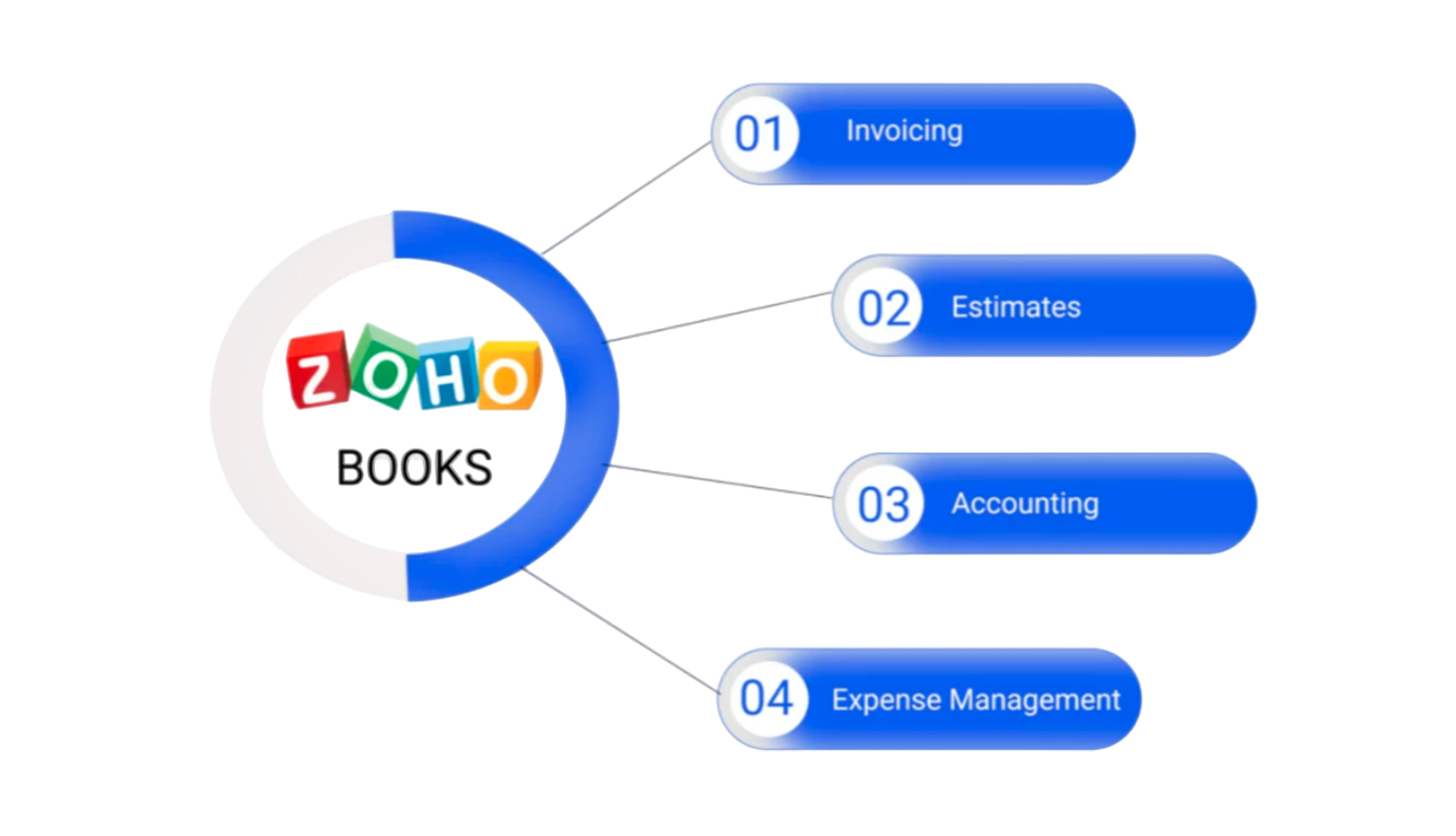- June 28, 2025
How to Import Tally Expense to Zoho Books
In today’s fast-evolving digital ecosystem, businesses are moving towards cloud-based accounting systems for better efficiency, real-time accessibility, and seamless integration. If your business has been relying on Tally for expense tracking but is now switching to Zoho Books, you’ve made a smart decision toward digital transformation. This blog will guide you step-by-step on how to import your Tally expenses into Zoho Books smoothly—and why working with the Best Zoho Partners in India like Avinya Infotech can simplify this migration process.
Why Switch from Tally to Zoho Books?
Tally has long been a trusted software for accounting, especially among Indian SMEs. However, with increasing demands for remote access, real-time collaboration, automated compliance, and simplified GST filing, cloud accounting platforms like Zoho Books are gaining ground.
Zoho Books offers:
- Real-time tracking of expenses, incomes, and taxes
- Automated bank feeds
- Customizable reports
- Seamless integration with other Zoho and third-party applications
- Easy multi-user access from anywhere
For fabricators and manufacturers managing multiple vendors and operational costs, Zoho Books offers better visibility, faster approvals, and audit-ready data—all essential for business scalability
Steps to Import Tally Expenses to Zoho Books
Here’s a simple guide to help you import your expense data from Tally to Zoho Books.
1. Export Data from Tally
First, you need to export the expense ledger from Tally in a readable format. Follow these steps:
- Open Tally ERP and go to the relevant Expense Ledger.
- Decide which time frame you wish to export the data for.
- Click on Export (Alt+E) and choose the format as Excel (Spreadsheet) or CSV.
- Save the file on your computer.
Make sure the exported file includes essential columns like:
- Date
- Voucher Number
- Expense Head
- Amount
- Vendor/Supplier
- Payment Mode
- Reference Notes
2. Prepare the CSV File for Zoho Books
Zoho Books has a predefined template for importing expenses. To ensure compatibility:
- Login to Zoho Books > Go to Expenses > Click on Import Expenses
- Download the Sample Template CSV File
- Open your Tally-exported file and adjust the columns to match the sample template
- Fill in any missing fields like Account, Tax Type, Customer Name (if billable), etc.
3. Import to Zoho Books
Once your file is ready:
- Go back to Zoho Books > Expenses > Import
- Upload your prepared CSV file
- Map the columns correctly if not automatically detected
- Choose how duplicates should be handled (skip/override)
- Click Import
Zoho Books will process the file and notify you of successful imports or any errors. Review the log and make necessary corrections if needed.
Common Challenges and How to Overcome Them
- Format Incompatibility: Tally data is often unstructured. Aligning it with Zoho’s format can be tricky.
- Missing Vendor Details: Tally may not store complete vendor info required by Zoho Books.
- Tax Categorization Issues: Tally may not tag GST data the way Zoho expects.
This is where expert assistance matters. At Avinya Infotech, one of the Best Zoho Partners in India, we specialize in data migration and Zoho product implementation. We ensure 100% data integrity, smooth migration, and customized setup tailored to your business process.
Why Choose Avinya Infotech?
Avinya Infotech has helped numerous small and medium-sized businesses, especially fabricators and manufacturers, embrace digital transformation using Zoho’s powerful suite of tools. We’re recognized as one of the Best Zoho Partners in India for our:
- End-to-end Zoho implementation services
- Customized Zoho Books setup with GST compliance
- Secure Tally to Zoho data migration
- Ongoing support, training, and integration assistance
With our team by your side, importing Tally expenses to Zoho Books becomes a streamlined, error-free process—giving you more time to focus on core business operations.
Conclusion
Migrating your expense data from Tally to Zoho Books isn’t just about switching software. It’s about empowering your business with automation, cloud access, and intelligent financial insights. Whether you’re a fabrication unit managing complex job orders or a growing business looking for a scalable accounting solution, Zoho Books can transform your operations.
Let Avinya Infotech, one of the Best Zoho Partners in India, help you bridge the digital gap. Contact us today for seamless migration, setup, and Zoho consultation that aligns with your business needs.